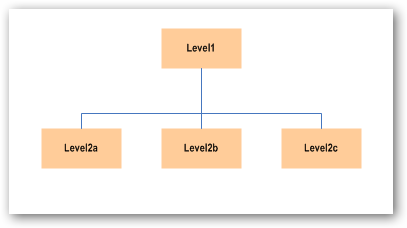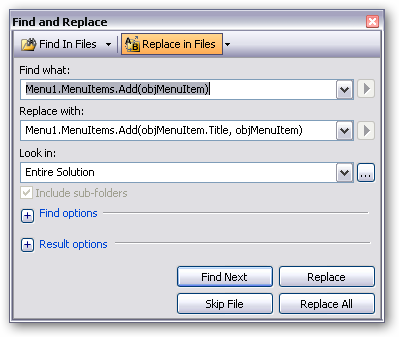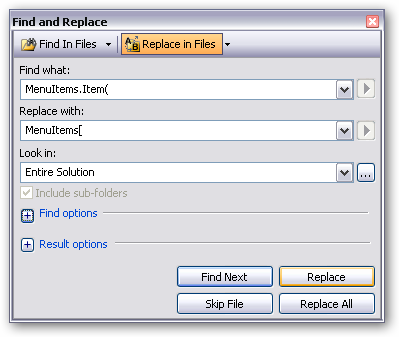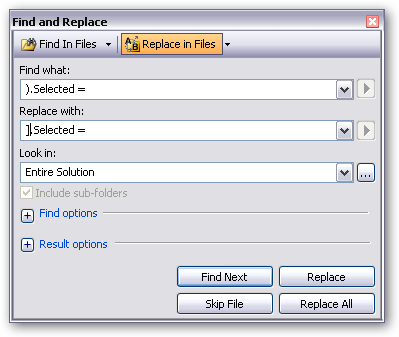First of all I’d like to point out that I was kindly given a license by the folks at NDepend (not very often that sort of thing happens I can assure you!) and I’m under absolutely no obligation to write anything about it.
In the beginning…
The funny thing is that it was probably over a year ago when I first installed the product without any specific requirement or
expectation. I had a little play with it (on Visual Studio 2008 as I recall), then the work I ‘had’ to do overtook my will to learn this new product and it lay gathering dust on my hard drive. This probably explains why I haven’t posted in all that time!
But then…
Recently, I picked up an existing project (on visual Studio 2010), and wanted to have a good look inside to see what I was getting myself into. I dusted off NDepend and told myself I’d give it a good go this time…
First Impressions
The first thing I learned is that this is one significant addin, and you realistically need to ‘know you need it’ before you get it (see ‘laying
dormant comment above’). This also means you need to know what it can do for you – which is plenty!
If you’re reading this and thinking of trialling NDepend, then you either have problems to solve or you’re wanting to invest in ongoing improvement to your code. Both are very good reasons as it happens.
NDepend has few limitations in what it can do, as it has your entire codebase, Visual Studio extensibility and its own powerful rules engine at its disposal. It also employs its own CQL (code query language), to allow you to find all sorts of patterns and complexity problems with your code.
The biggest problem is knowing where to start, or discovering that first task you want to achieve with it. It’s easy to get overwhelmed by the
information it bombards you with when you spin it up).

To be fair, there’s plenty of links trying to lead you to ‘what you’re looking at is…’
Reasons to try/buy
If you’re interested in the quality of your code I believe there really is no equal. This is the tool you need. You may already be using FX Cop in your build process to check for certain snytactical rules, and ReSharper for sorting out your code as you go, but NDepend can do all sorts of ‘different’ funky stuff (through CQL) that goes in depth to your code to enforce things that would be otherwise difficult to do It can obviously do all the simple stuff like show you where your dependencies are between methods, classes and projects, and redundant code etc.
Some highlights I quite like – made possible through CQL:
- Enforcing of layering constraints – i.e. ‘this UI project cannot directly reference ‘that’ ‘DAL’ project
- Simple spot check stuff like queries on a ‘lines of code’ threshold – indicating complexity
- Code not meeting an acceptable test coverage
- For all the possibilities you’ll need to look here.
Things to be aware of
- It’s a technical tool, and it’s easy to get a little overwhelmed with what it can do and where to start.
- Time is needed to understand some of the concepts and power of the product.
- You’ll need a beefy machine to avoid things slowing down with the addin loaded (I had to disable it for a while when I was using a solution with 60 projects as I was starting to experience memory issues). If you don’t want to run it in Visual Studio, you can run it in the standalone ‘Visual NDepend’ application.
- I’ll admit I haven’t spent a lot of time with the interactive reports, and I don’t find some of the graphical representations of the metrics that easy to use.
- I think like most products, you get comfortable with what you see as valuable, and tend to only try other things when you have time.
Summary
Clearly NDepend’s a very impressive tool for any serious development team to be using. It will help you to learn about reducing complexity, dependencies and generally designing your code in an efficient way. It’s basically all about improving quality.
It’s also a big product that’s not for the faint hearted. You basically get out what you put in as far as effort in understanding what it’s trying to achieve for you.
I think the key is finding the right balance between all the technical information it presents, the time you have available, and the business benefit you’ll get from code improvements.
As I said at the start. It can basically take you as far as ‘you’ want to go.
Worth taking a look at: http://www.ndepend.com/