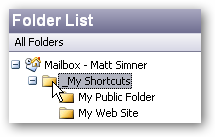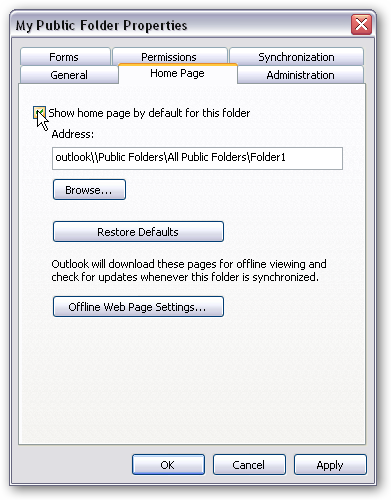I recently (November) bought a cheapy digital camera for my 5 yr old’s birthday. Yes – I know, a 5 year old with a digital camera – where will it stop. Anyway…
The model was a Samsung S630 (cost $97 AUS), and you’d be forgiven for thinking it had a reasonable manual given it’s a budget camera. A quick look and you realise that there’s about 4 pages X lots of languages.
I’d bought a Canon Ixus 2 a few years ago and apart from it having a few plastic bits that proved to be a bit fragile it’s served me very well with its rechargeable battery. We quickly found that the Samsung had ‘awful’ battery life, and found that this was the general experience of most people with ‘cheaper’ digital cameras that take AA batteries. I bought a few Ni-MH batteries and a charger and thought, well if I’m going to get through so many batteries (as my child had the camera permanently strapped to her wrist) they’re going to be rechargeable!
No beef with the rechargeables, and we quickly got to the point where we couldn’t put ‘any’ battery in without it immediately showing ‘Low Battery’ and shutting the camera down. One obviously smells a rat at this point. I was all ready to take the thing back to the shop then (after realising I’d misplaced the receipt 🙂 ) decided to have a quick look for info on this model and its spectacularly poor battery life.
A quick google found reviews on Amazon – so I started to read. My heart sank as I read review after review quoting the same issues I’d found – but also the lack of support they then had from the supplier leaving them pretty much in the cold – grreeat I thought to myself. I was still interested however, because there were quite a number of positive reviews also. Now knowing software like I do I thought what are the odds of a systematic problem as severe as not being able to turn the thing on! being present in about 2 thirds of cameras (about the ratio of bad to good reviews). I read a couple of ‘responses’ to the bad reviews and one in particular that had some very simple but vital information that was missing from the manual.
I charged up my batteries as much as I could then (after the camera actually switched on – but showing ‘red’ battery life) I found the menu item to switch to Ni-MH batteries, and hey presto I’d suddenly got 3 ‘bars’ wahey!
So the moral of the story is that Google is now ‘also’ your friend for household appliances with increasingly shoddy manuals. You may also of course be like me and have Techno-Joy (from the wise words of Eddie Izzard), and have just disregarded the manual anyway!