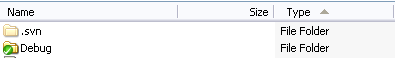A good while ago I posted a stored proc that would generate insert statements for table data, along with simple filtering capability.
I broke this out again today, as I needed to recreate part of a database on a local machine. I didn’t have knowledge of the schema so I just went about fixing each constraint error and adding the reference tables as required to my script. After manually adding ‘SET IDENTITY_INSERT xx’ about a dozen times I added the functionality to the Stored Proc – so if your table has an identity column it will now wrap the results in IDENTITY_INSERT statements, saving you a bit more time, and headaches.
An interesing side effect if you’re explicitly inserting identity values is that the order of your inserts may become pertinent – especially if you’ve got foreign keys referencing the same table. I then just added the capability to ‘order by’.
There’s no automatic way to switch off column headers, so you’ll need to configure that in the Resutls Output options in Query Analyzer (or management studio).
If you run the proc into ‘Northwind’ and run:
usp_insertgenerator Employees, @order=’EmployeeID’
You’ll get…
SET IDENTITY_INSERT Employees ON
INSERT Employees(EmployeeID,LastName,FirstName,Title,TitleOfCourtesy,BirthDate,HireDate,
Address,City,Region,PostalCode,Country,HomePhone,Extension,Photo,Notes,ReportsTo,PhotoPath)
VALUES(‘1′,’Davolio’,’Nancy’,’Sales Representative’,’Ms.’,convert(dateti
INSERT Employees(EmployeeID,LastName,FirstName,Title,TitleOfCourtesy,BirthDate,HireDate,
Address,City,Region,PostalCode,Country,HomePhone,Extension,Photo,Notes,ReportsTo,PhotoPath)
VALUES(‘2′,’Fuller’,’Andrew’,’Vice President, Sales’,’Dr.’,convert(datet
INSERT Employees(EmployeeID,LastName,FirstName,Title,TitleOfCourtesy,BirthDate,HireDate,
Address,City,Region,PostalCode,Country,HomePhone,Extension,Photo,Notes,ReportsTo,PhotoPath)
VALUES(‘3′,’Leverling’,’Janet’,’Sales Representative’,’Ms.’,convert(date
INSERT Employees(EmployeeID,LastName,FirstName,Title,TitleOfCourtesy,BirthDate,HireDate,
Address,City,Region,PostalCode,Country,HomePhone,Extension,Photo,Notes,ReportsTo,PhotoPath)
VALUES(‘4′,’Peacock’,’Margaret’,’Sales Representative’,’Mrs.’,convert(da
INSERT Employees(EmployeeID,LastName,FirstName,Title,TitleOfCourtesy,BirthDate,HireDate,
Address,City,Region,PostalCode,Country,HomePhone,Extension,Photo,Notes,ReportsTo,PhotoPath)
VALUES(‘5′,’Buchanan’,’Steven’,’Sales Manager’,’Mr.’,convert(datetime,’1
INSERT Employees(EmployeeID,LastName,FirstName,Title,TitleOfCourtesy,BirthDate,HireDate,
Address,City,Region,PostalCode,Country,HomePhone,Extension,Photo,Notes,ReportsTo,PhotoPath)
VALUES(‘6′,’Suyama’,’Michael’,’Sales Representative’,’Mr.’,convert(datet
INSERT Employees(EmployeeID,LastName,FirstName,Title,TitleOfCourtesy,BirthDate,HireDate,
Address,City,Region,PostalCode,Country,HomePhone,Extension,Photo,Notes,ReportsTo,PhotoPath)
VALUES(‘7′,’King’,’Robert’,’Sales Representative’,’Mr.’,convert(datetime
INSERT Employees(EmployeeID,LastName,FirstName,Title,TitleOfCourtesy,BirthDate,HireDate,
Address,City,Region,PostalCode,Country,HomePhone,Extension,Photo,Notes,ReportsTo,PhotoPath)
VALUES(‘8′,’Callahan’,’Laura’,’Inside Sales Coordinator’,’Ms.’,convert(d
INSERT Employees(EmployeeID,LastName,FirstName,Title,TitleOfCourtesy,BirthDate,HireDate,
Address,City,Region,PostalCode,Country,HomePhone,Extension,Photo,Notes,ReportsTo,PhotoPath)
VALUES(‘9′,’Dodsworth’,’Anne’,’Sales Representative’,’Ms.’,convert(datet
SET IDENTITY_INSERT Employees OFF
Here’s the script.
if exists (select * from dbo.sysobjects where id = object_id(N'[dbo].[usp_InsertGenerator]') and
OBJECTPROPERTY(id, N'IsProcedure') = 1)
drop procedure [dbo].[usp_InsertGenerator]
GO
CREATE PROC dbo.usp_InsertGenerator
(@tableName varchar(100), @where varchar(1000) = NULL, @order varchar(1000) = NULL) as
SET NOCOUNT ON
--Check whether the table has an identity column
DECLARE @TableHasIdentityColumn BIT
SELECT @TableHasIdentityColumn = 1
from INFORMATION_SCHEMA.COLUMNS
where TABLE_SCHEMA = 'dbo'
and COLUMNPROPERTY(object_id(TABLE_NAME), COLUMN_NAME, 'IsIdentity') = 1
AND TABLE_NAME = @tableName
IF ISNULL(@TableHasIdentityColumn, 0) = 1
PRINT 'SET IDENTITY_INSERT ' + @tableName + ' ON'
--Declare a cursor to retrieve column specific information for the specified table
DECLARE cursCol CURSOR FAST_FORWARD FOR
SELECT column_name,data_type FROM information_schema.columns WHERE table_name = @tableName
OPEN cursCol
DECLARE @string nvarchar(3000) --for storing the first half of INSERT statement
DECLARE @stringData nvarchar(3000) --for storing the data (VALUES) related statement
DECLARE @dataType nvarchar(1000) --data types returned for respective columns
SET @string='INSERT '+@tableName+'('
SET @stringData=''
DECLARE @colName nvarchar(50)
FETCH NEXT FROM cursCol INTO @colName,@dataType
IF @@fetch_status<>0
begin
print 'Table '+@tableName+' not found, processing skipped.'
close curscol
deallocate curscol
return
END
WHILE @@FETCH_STATUS=0
BEGIN
IF @dataType in ('varchar','char','nchar','nvarchar')
BEGIN
SET @stringData=@stringData+''''+'''+isnull('''''+'''''+'+ @colName+'+'''''+''''',''NULL'')+'',''+'
END
ELSE
if @dataType in ('text','ntext') --if the datatype is text or something else
BEGIN
SET @stringData=@stringData+'''''''''+isnull(cast('+ @colName+' as varchar(2000)),'''')+'''''',''+'
END
ELSE
IF @dataType = 'money' --because money doesn't get converted from varchar implicitly
BEGIN
SET @stringData=@stringData+'''convert(money,''''''+isnull(cast('+ @colName+' as varchar(200)),''0.0000'')+''''''),''+'
END
ELSE
IF @dataType='datetime'
BEGIN
SET @stringData=@stringData+'''convert(datetime,'+'''+isnull('''''+'''''+convert(varchar(200),'+ @colName+',121)+'''''+''''',''NULL'')+'',121),''+'
END
ELSE
IF @dataType='image'
BEGIN
SET @stringData=@stringData+'''''''''+isnull(cast(convert(varbinary,'+ @colName+') as varchar(6)),''0'')+'''''',''+'
END
ELSE --presuming the data type is int,bit,numeric,decimal
BEGIN
SET @stringData=@stringData+''''+'''+isnull('''''+'''''+convert(varchar(200),'+ @colName+')+'''''+''''',''NULL'')+'',''+'
END
SET @string=@string+@colName+','
FETCH NEXT FROM cursCol INTO @colName,@dataType
END
DECLARE @Query nvarchar(4000)
SET @query ='SELECT '''+substring(@string,0,len(@string)) + ') VALUES(''+ ' + substring(@stringData,0,len(@stringData)-2)+'''+'')'' FROM '+@tableName
IF @where IS NOT NULL
SET @query = @query + ' where ' + @where
IF @order IS NOT NULL
SET @query = @query + ' order by ' + @order
exec sp_executesql @query
CLOSE cursCol
DEALLOCATE cursCol
IF ISNULL(@TableHasIdentityColumn, 0) = 1
PRINT 'SET IDENTITY_INSERT ' + @tableName + ' OFF'
GO