I’d added some projects to SubVersion today and later on added a CruiseControl.NET build. I then started getting build failures due to the following:
ASPNETCOMPILER The Target Directory could not be deleted. Please delete it manually, or choose a different target
After a bit of looking around with the SysInternals Process Monitor I couldn’t find anything weird (e.g access denied due to someone locking the folder) and then saw that my output folder from the project (ASP.NET Web Deployment Project) was under SubVersion control (below)
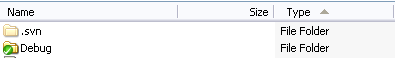
Whoops! – after a swift delete of the folder (also in SubVersion) normality was resumed. That’s another good reason not to put binaries into source control!