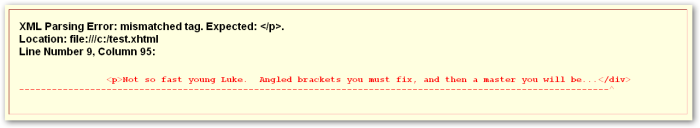This sounds pretty unlikely, but I’m a new (and very enthusiastic) del.icio.us user (and have to think hard about where to put the dots every time I type it). I guess you can’t jump on ‘every’ bandwagon. I tend to discover stuff that I ‘need’ these days rather than get too ‘wowed’ by yet another networking site.
I developed a tool called FavPal.NET (don’t worry – I’m sure you haven’t heard of it!), a few years back as I saw there was nothing that allowed you to search through browser bookmarks with any degree of speed or accuracy. It was a tray app that kept a ‘cache’ pool of IE instances (as load time was pretty bad back then), and allowed you to search through your favourites, then load up URL’s into a cached instance in double-quick time. This served two purposes
- Search Favourites
- Load IE quickly
Del.icio.us obviously more than scores with requirement 1 as it allows you to keep your bookmarks centrally (BTW – I also use the IGoogle bookmarks gadget for ‘home page’ access to my most frequently used stuff). One thing was still lacking – an ‘integrated’ search within the browser (or rather a search without having to point your browser to del.icio.us), but now there’s an IE extension (for IE6/7) that sits as a sidebar (nice).
I noticed there’s a Delicious.NET framework, and I’m still not terribly satisfied with the initial application load speed of any browser (even Firefox and Safari), so maybe FavPal’s not quite dead. The search functionality could now simply hook into del.icio.us and still use the cache. With tabbed browsing on IE7 now though the object model may well have changed. If anyone wants to have a crack at it you’re more than welcome, and I’ll send you the code, as it got removed from the late lamented gotdotnet workspaces.
Of course the load speed will ineviatably go up with the more plugins like del.icio.us you bloat the browser with – d’oh!